The class is a subclass of the VAB/SPH editor part icon class. This class handles the display of parts into the UI of the game and all the related interactions with such parts, like filtering, enable, disable, tooltip display, etc.
More...
|
| void | Create (MEPartSelectorBrowser selector, AvailablePart part, float iconSize, float iconOverScale, float iconOverSpin, bool selected) |
| | Creates a new MEPartSelector entry More...
|
| |
| void | UpdateSelection (bool selected) |
| | Updates the selection status of this entry More...
|
| |
| void | Create (EditorPartList partList, AvailablePart part, float iconSize, float iconOverScale, float iconOverSpin) |
| | Creates a part icon with the specified parameters More...
|
| |
| void | Create (EditorPartList partList, AvailablePart part, float iconSize, float iconOverScale, float iconOverSpin, Callback< EditorPartIcon > placePartCallback, bool btnPlacePartActive) |
| | Creates a part icon with the specified parameters More...
|
| |
| void | Create (EditorPartList partList, AvailablePart part, StoredPart sPart, float iconSize, float iconOverScale, float iconOverSpin, Callback< EditorPartIcon > placePartCallback, bool btnPlacePartActive, bool skipVariants, PartVariant variant, bool useImageThumbnail, bool inInventory) |
| | Creates a part icon with the specified parameters More...
|
| |
| void | DisableAddButton () |
| |
| void | DisableDeleteButton () |
| |
| void | EnableAddButton () |
| |
| void | EnableDeleteButton () |
| |
| PartVariant | GetCurrentVariant () |
| | Return the current variant that is applied to the availablePart. More...
|
| |
| void | Highlight () |
| |
| void | MouseInput_PointerEnter (PointerEventData data) |
| |
| void | MouseInput_PointerExit (PointerEventData data) |
| |
| void | MouseInput_SpawnPart () |
| |
| void | SetEmptySlot () |
| | Sets this as an empty slot when there is no part icon to show. More...
|
| |
| void | SetGrey (string why) |
| |
| void | ToggleVariant () |
| | Will toggle More...
|
| |
| void | Unhighlight () |
| |
| void | UnsetGrey () |
| |
| bool | VariantsAvailable () |
| | Will return true if the availablePart has Variants More...
|
| |
|
| static void | CleanUpMaterials (GameObject gameObject) |
| |
| static Material[] | CreateMaterialArray (GameObject gameObject) |
| |
| static Material[] | CreateMaterialArray (GameObject gameObject, bool includeInactiveRenderers) |
| |
| static void | SetPartColor (GameObject partIcon, Color color, AvailablePart part=null) |
| | Set material colors on object. Finds all materials on the object and sets it to the color passed in. Or will reset back to default colors from the passed in part if color is set to 1,1,1,1. More...
|
| |
| static void | SetPartColor (GameObject partIcon, Color color, bool isFlag, AvailablePart part=null) |
| | Set material colors on object. Finds all materials on the object and sets it to the color passed in. Or will reset back to default colors from the passed in part if color is set to 1,1,1,1. More...
|
| |
| static void | SetPartColor (GameObject partIcon, Color color, bool processUnlit, bool isFlag, AvailablePart part=null) |
| | Set material colors on object. Finds all materials on the object and sets it to the color passed in. Or will reset back to default colors from the passed in part if color is set to 1,1,1,1. More...
|
| |
| AvailablePart | AvailPart [get] |
| | Reference to the AvailablePart prefab More...
|
| |
| bool | Focused [get] |
| |
| string | greyoutToolTipMessage [get, set] |
| |
| bool | HasIconOrThumbnail [get] |
| | Does the icon or thumbnail exist? More...
|
| |
| bool | IsCargoPart [get] |
| | True if Part implements ModuleCargoPart More...
|
| |
| bool | IsDeployablePart [get] |
| |
| bool | isGrey [get, set] |
| |
| bool | MouseOver [get] |
| |
| Transform | PartIcon [get] |
| | The Part Icon transform More...
|
| |
| AvailablePart | partInfo [get] |
| |
| bool | StillFocused [get] |
| |
The class is a subclass of the VAB/SPH editor part icon class. This class handles the display of parts into the UI of the game and all the related interactions with such parts, like filtering, enable, disable, tooltip display, etc.


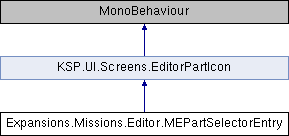
 Public Member Functions inherited from KSP.UI.Screens.EditorPartIcon
Public Member Functions inherited from KSP.UI.Screens.EditorPartIcon Public Attributes inherited from KSP.UI.Screens.EditorPartIcon
Public Attributes inherited from KSP.UI.Screens.EditorPartIcon Protected Member Functions inherited from KSP.UI.Screens.EditorPartIcon
Protected Member Functions inherited from KSP.UI.Screens.EditorPartIcon Static Public Member Functions inherited from KSP.UI.Screens.EditorPartIcon
Static Public Member Functions inherited from KSP.UI.Screens.EditorPartIcon Properties inherited from KSP.UI.Screens.EditorPartIcon
Properties inherited from KSP.UI.Screens.EditorPartIcon 1.8.7
1.8.7