 |
Kerbal Space Program
1.12.4
|
 |
Kerbal Space Program
1.12.4
|
A panel that will display dynamic input fields based on the bound data class More...
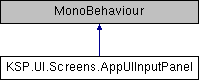
Public Member Functions | |
| bool | AnyTextFieldHasFocus () |
| AppUIMember | GetControl (string fieldName) |
| Get a Control from the Input Panel by field name. More... | |
| void | RefreshUI () |
| Refresh the UIPanel Members without a reinitialize More... | |
| void | ReleaseData () |
| Release the data object and clean up the inputs - you want to do this if you hide the panel and dont want it to do updates More... | |
| void | SetErrorState (bool state) |
| Set the Controls in the Panel error state on or off. Will turn each control on or off depending on their hideOnError flag. More... | |
| void | Setup (AppUI_Data data, Callback onDataChanged) |
| Link the panel to the passed in data More... | |
Public Attributes | |
| AppUI_Data | data |
| The data object that is being displayed More... | |
| Transform | rowParent |
| ScrollRect | scrollTargetForMemberEvents |
| TextMeshProUGUI | textTargetForHover |
| The text label that will be updated when the XSelectable members in the panel are hovered More... | |
Properties | |
| bool | SetupComplete [get] |
| True if Setup has been called and controls are setup. False if Setup has not been called, or ReleaseData has been called and controls are not setup. More... | |
A panel that will display dynamic input fields based on the bound data class
|
inline |
|
inline |
Get a Control from the Input Panel by field name.
| fieldName | The Field Name. |
|
inline |
Refresh the UIPanel Members without a reinitialize
|
inline |
Release the data object and clean up the inputs - you want to do this if you hide the panel and dont want it to do updates
|
inline |
Set the Controls in the Panel error state on or off. Will turn each control on or off depending on their hideOnError flag.
| state | True for error. False for no error. |
|
inline |
Link the panel to the passed in data
| data | data class to display fields |
| onDataChanged | A callback that can be registered so that the data class can indicate changes back to the UI that wraps the panel |
| AppUI_Data KSP.UI.Screens.AppUIInputPanel.data |
The data object that is being displayed
| Transform KSP.UI.Screens.AppUIInputPanel.rowParent |
| ScrollRect KSP.UI.Screens.AppUIInputPanel.scrollTargetForMemberEvents |
| TextMeshProUGUI KSP.UI.Screens.AppUIInputPanel.textTargetForHover |
The text label that will be updated when the XSelectable members in the panel are hovered
|
get |
True if Setup has been called and controls are setup. False if Setup has not been called, or ReleaseData has been called and controls are not setup.
 1.8.7
1.8.7