|
| void | BuildDirectoryUI (EditorFacility editorFacility) |
| | Called on initialization. This creates the initial UI that reflects the diretory structures (sort of). Note that the folders Ships, saves, VAB, and SPH are never shown. More...
|
| |
| void | BuildMissionDirectoryUI (EditorFacility editorFacility) |
| | Called on initialization. This creates the UI for the Missions folders. More...
|
| |
| void | CraftListUpdate () |
| | Tells the craft browser dialog to update the displayed craft based on the current selected directory. More...
|
| |
| List< string > | ExpansionDirectories () |
| | This method returns the path(s) for the stock craft from the expansions. The calling method will still need to append VAB\ or SPH\ prior to loading and saving. More...
|
| |
| void | InitForCraftSave () |
| | This configures the directory folder UI for use in the "save" browser. It removes the Stock directory entry and configures the buttons for "save" and "cancel" More...
|
| |
| void | OnEnable () |
| |
| void | OnScroll (PointerEventData data) |
| |
| void | OverrideDisplay (string path) |
| | Directory Controller will display the folder that matches the provided path, as well as all parent folders. More...
|
| |
| void | RestoreDisplay () |
| | Restored the displayed folders to their previous "non-override" display state. More...
|
| |
| void | SelectDirectory (DirectoryActionGroup selectedDirectory) |
| | Call this to notify a folder that it has been "selected" by the player. The directory will update itself by displaying a highlight bar, and the craft browser is notified to update the displayed file list to show the contents of the selected directory. More...
|
| |
| void | ShowDirectoryTreeForEditor (EditorFacility facility) |
| | Shows and Hides the VAB and SPH folders based on the parameter received. More...
|
| |
| void | Update () |
| |
| void | UpdateAllDirectoryDisplays () |
| | Updates the file count suffix on all folders. This should be called when the folder browser is initially created and displayed, or when you have saved or deleted a craft, but do not have the folder location of that craft. More...
|
| |
| void | UpdateDirectoryDisplay (string path) |
| | Updates the file count suffix on all folders for the provided path. This should be called when you have saved or deleted a craft, AND you have the folder location of that craft. More...
|
| |
| void | UpdateDirectoryLayout (GameObject directory) |
| | Forces the UI to update the layouts for the provide element and all it's ancestors, all the way up to the content area. More...
|
| |
|
| string | CurrentSelectedDirectoryPath [get, set] |
| |
| EditorFacility | DisplayedFacility [get] |
| | Indicates whether the player is viewing VAB folders or SPH folders in the craft dialog. More...
|
| |
| bool | IsPlayerCraftDirectorySelected [get] |
| | Indicates if the current selected directory is a directory that potentially contains player craft, i.e., a save-game root directory, or a subdirectory within a root directory. When the current selected directory is the "Stock" directory or the "Steam" directory, this returns false. More...
|
| |
| bool | IsSteamDirectorySelected [get] |
| | Readonly. Indicates ifthe selected item is the Steam directory. More...
|
| |
| static bool | IsStockCraftAvailable [get] |
| | Indicates if stock craft are available in the current game state. This logic returns true in the following conditions: In the mission builder, stock craft are only available when "Include Stock Vessels" is checked In missions, the availability of stock craft depends on how the player setup the mission In Science games, stock craft can be available (if the player configures it). In Career games, stock craft can be available (if the player configures it). In sandbox games, stock craft are always available More...
|
| |
| bool | IsStockDirectorySelected [get] |
| | Readonly. Indicates if the selected item is the Stock directory. More...
|
| |
| static bool | IsTrainingScenario [get] |
| | Is the current game a Training Scenario More...
|
| |
| string | MissionCraftPath [get] |
| | This returns the Ships directory for the current mission. The calling method still needs to append VAB\ or SPH\ prior to loading and saving. E.g., KSP/saves/missions/{mission name}/Ships <– MISSION [PLAYER] E.g., KSP/GameData/SquadExpansion/{expansion name}/Missions/{mission name}/Ships <– MISSION BUILDER More...
|
| |
| string | StockDirectoryPath [get] |
| | This method returns the directory path where the game's "stock" craft are stored. The calling method will still need to append VAB\ or SPH\ prior to loading and saving. More...
|
| |
| bool KSP.UI.Screens.DirectoryController.IsStockCraftAvailable |
|
staticget |
Indicates if stock craft are available in the current game state. This logic returns true in the following conditions: In the mission builder, stock craft are only available when "Include Stock Vessels" is checked In missions, the availability of stock craft depends on how the player setup the mission In Science games, stock craft can be available (if the player configures it). In Career games, stock craft can be available (if the player configures it). In sandbox games, stock craft are always available


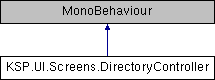
 1.8.7
1.8.7