Create a folder item in the UI.
- Parameters
-
| controller | Reference to the controller script |
| saveFolderPath | The complete folder path for this item represents |
| displayName | The visible name for this item represents |
| bool KSP.UI.Screens.EditorSaveFolderItem.IsPath |
( |
string |
path | ) |
|
|
inline |
Indicates if this item represents the path provided.
- Parameters
-
| path | A fully qualified directory path |
| void KSP.UI.Screens.EditorSaveFolderItem.MouseInput_OnClick |
( |
| ) |
|
|
inline |
Save the craft or open the file-browser
| void KSP.UI.Screens.EditorSaveFolderItem.MouseInput_SelectDefault |
( |
bool |
value | ) |
|
|
inline |
Set the default save folder to this one.
| void KSP.UI.Screens.EditorSaveFolderItem.SaveCraft |
( |
| ) |
|
|
inline |
Saves the craft to the saveFolderPath. Saves the thumbnail with a filename that reflects the craft location.
| void KSP.UI.Screens.EditorSaveFolderItem.SetPath |
( |
string |
fullPath | ) |
|
|
inline |
Sets the actual file-system path that is used for saving the craft. This is not visible to the player.
- Parameters
-
| fullPath | The complete file-system path, e.g., D:/KSP/saves/my game/Ships/VAB |
| void KSP.UI.Screens.EditorSaveFolderItem.SetPathDisplay |
( |
string |
displayName | ) |
|
|
inline |
Sets the "save path" that the user sees for this item when the flyout is accessed.
| Button KSP.UI.Screens.EditorSaveFolderItem.buttonSave = null |
| bool KSP.UI.Screens.EditorSaveFolderItem.IsOpenFileBrowserRequest |
Indicates that this item is used to open the file browser, and does NOT hold a folder path.
| string KSP.UI.Screens.EditorSaveFolderItem.saveFolderPath |
| Toggle KSP.UI.Screens.EditorSaveFolderItem.toggleSetDefault = null |
The documentation for this class was generated from the following file:


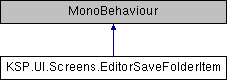
 1.8.7
1.8.7