 |
Kerbal Space Program
1.12.4
|
All Classes Namespaces Files Functions Variables Typedefs Enumerations Enumerator Properties Events Macros
 |
Kerbal Space Program
1.12.4
|
Mission expansion confirm dialogue with OK and Cancel buttons as well as a Checkbox for don't show this dialog again More...
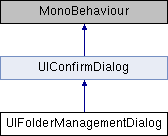
Public Types | |
| enum | FolderAction { FolderAction.Create, FolderAction.Delete } |
| Enumeration used to indicate if the popup dialog is going to create a new folder, or delete an existing one. This is used to adjust the displayed text and determine if the input text box should be displayed. More... | |
| enum | FolderType { FolderType.Craft, FolderType.GameSave } |
| Enumeration used to indicate if the folder being created is for saving craft, or saving games. This determines the file extensions that are used when searching for files internally. More... | |
Static Public Member Functions | |
| static UIFolderManagementDialog | Spawn (FolderAction folderAction, string folderPath, Callback< string > onCompleteCallback, FolderType folderType=FolderType.Craft) |
| Spawns a pop-up dialog enabling the player to create or delete folders. More... | |
 Static Public Member Functions inherited from UIConfirmDialog Static Public Member Functions inherited from UIConfirmDialog | |
| static UIConfirmDialog | Spawn (string title, string message, Callback< bool > onOk, Callback< bool > onCancel, bool showCancelBtn=true) |
| Spawn and display a simple OK/Cancel dialog If user presses ESC key Cancel Callback will be called first. If no Cancel Callback is set then the OK callback WILL be called. More... | |
| static UIConfirmDialog | Spawn (string title, string message, Callback< bool > onOk, bool showCancelBtn=true) |
| Spawn and display a simple OK/Cancel dialog If user presses ESC key Cancel Callback will be called first. If no Cancel Callback is set then the OK callback WILL be called. More... | |
| static UIConfirmDialog | Spawn (string title, string message, Callback< bool > onOk, bool showDontShowAgain, string textDontShowAgain) |
| This is a confirm button where we can choose th text for son't show again or avoid it entirely. More... | |
| static UIConfirmDialog | Spawn (string title, string message, string textCancel, string textOK, string textDontShowAgain, Callback< bool > onOk, Callback< bool > onCancel, bool showCancelBtn=true) |
| Spawn and display a simple OK/Cancel dialog If user presses ESC key Cancel Callback will be called first. If no Cancel Callback is set then the OK callback WILL be called. More... | |
Additional Inherited Members | |
 Public Member Functions inherited from UIConfirmDialog Public Member Functions inherited from UIConfirmDialog | |
| void | CloseDialog () |
| void | OnCancel () |
| void | OnConfirm () |
| void | OnLeavingScene (GameScenes scn) |
 Public Attributes inherited from UIConfirmDialog Public Attributes inherited from UIConfirmDialog | |
| bool | modal = true |
| If true dialog is modal. More... | |
 Protected Attributes inherited from UIConfirmDialog Protected Attributes inherited from UIConfirmDialog | |
| Callback< bool > | onOk |
| TMPro.TextMeshProUGUI | textCancel = null |
| Confirmation Cancel button text More... | |
| TMPro.TextMeshProUGUI | textConfirmation = null |
| Confirmation ok button More... | |
| TMPro.TextMeshProUGUI | textDescription = null |
| confirmation body text More... | |
| TMPro.TextMeshProUGUI | textHeader = null |
| Title of the popup More... | |
Mission expansion confirm dialogue with OK and Cancel buttons as well as a Checkbox for don't show this dialog again
|
inlinestatic |
Spawns a pop-up dialog enabling the player to create or delete folders.
| folderAction | Indicates if the dialog will create or delete a folder |
| folderPath | The path name to be created or deleted |
| onCompleteCallback | Code to execute when the create/delete action executes |
| folderType | Indicates if the folder is a craft-save folder or game-save folder |
 1.8.7
1.8.7